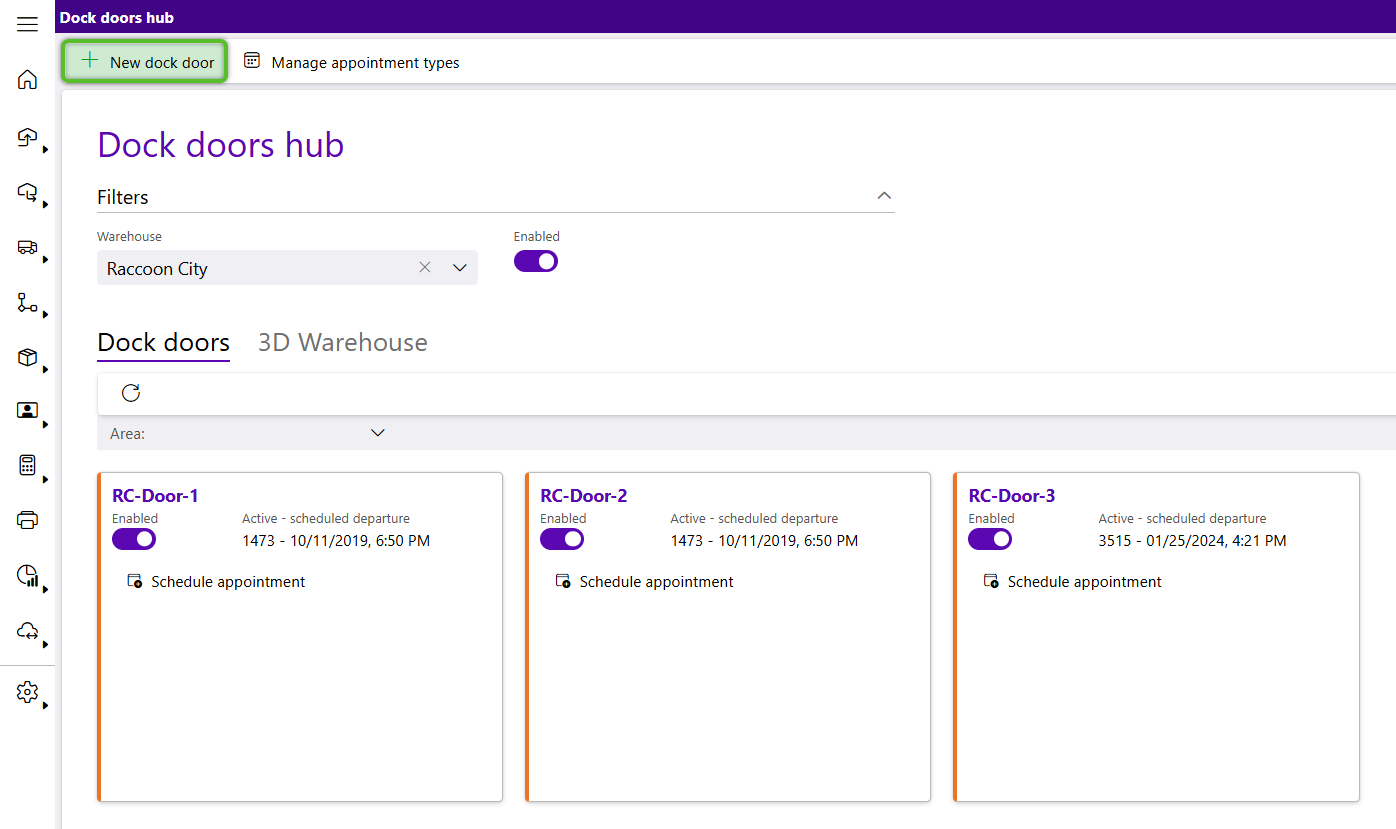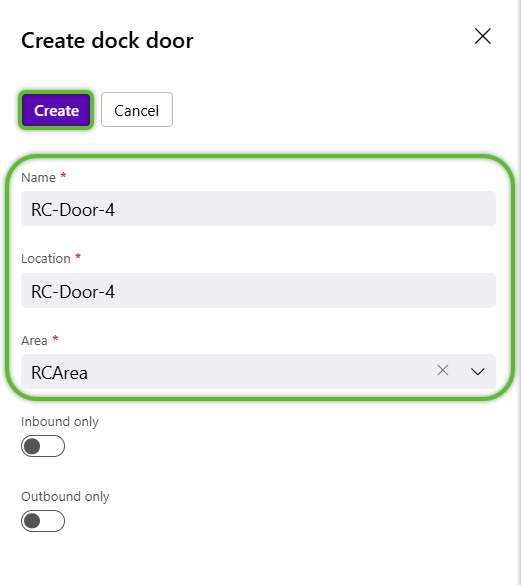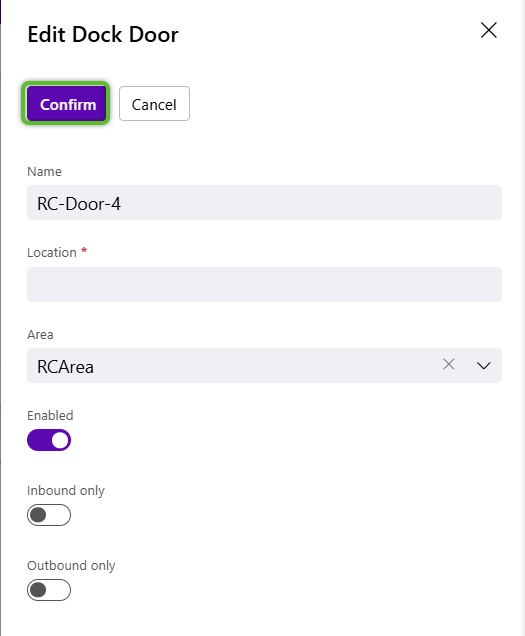Manage Dock Doors
Dock Doors can be managed by clicking Transportation in the left navigation menu, then selecting Dock Appointments or Dock Doors.
2. In the Create Dock Door window, enter the required Name, Location, and Area for the new Dock Door.
3. If the Dock Door will only be for Inbound or Outbound, click the respective Inbound Only / Outbound Only toggle.
The new Dock Door will be available for use and will display on the Dock Appointment Calendar.
Edit a Dock Door
1. Locate the Dock Door to be updated, then click the Dock Door name.
The Dock Door will open for editing.
2. In the Edit Dock Door window, make any necessary updates, then click the Confirm button in the top left corner.
| Last Updated: |
| 08/13/2025 |